
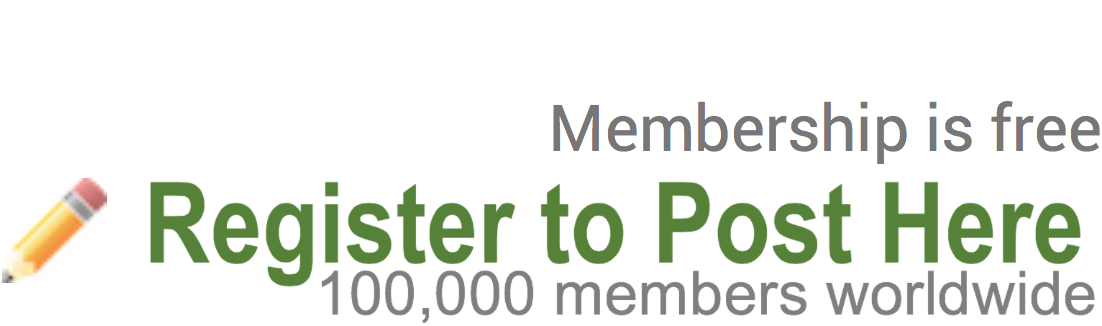
 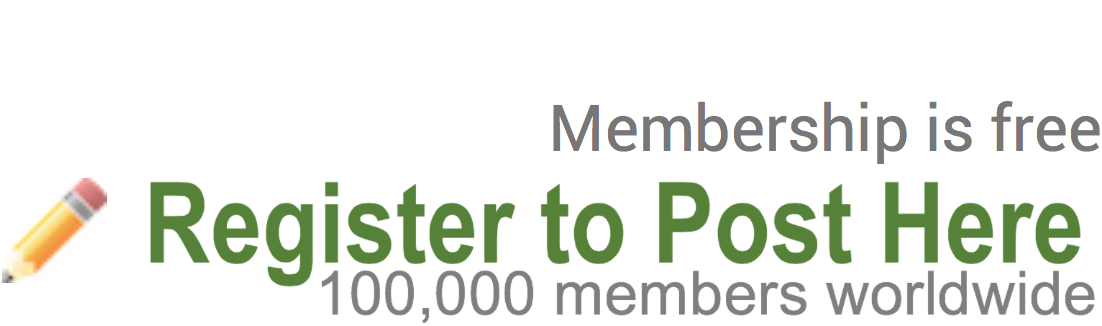 |
|
April 28, 2024, 03:34:52 PM

|
|||
|
|||
|
Board Admins: Kells76, Once Removed, Turkish Senior Ambassadors: Cat Familiar, EyesUp, SinisterComplex |
| Help! | Boards | Please Donate | Login to Post | New?--Click here to register |
|
|
221
|